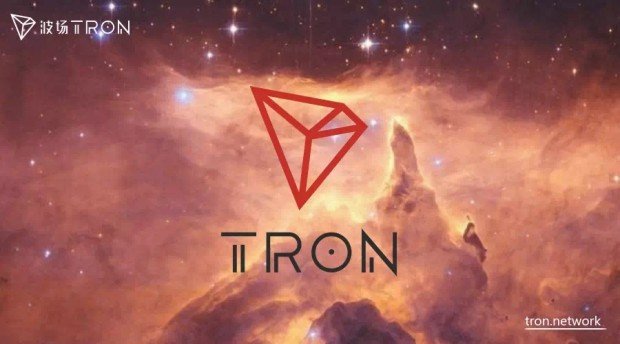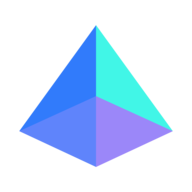On the Tron (TRX) road-map this month is the Super Representative elections that is scheduled for the 26th of June. This is after there has been a token swap between the dates of the 21st and 24th of June.
The Genesis block of the MainNet will be launched on the 25th setting the stage and pace for the S.R Elections on the 26th. With respect to the Genesis block launch, the Tron Website has a new countdown that currently reads 18 days, 14 hours and 2 minutes at the moment of writing this. This is the day Tron will declare Independence from the Ethereum platform.
It is with this background, that the Tron Foundation has issued advanced instructions on how to participate in the S.R elections. The focal point of this, is creating a new Wallet on the Tron Explorer.
- The first step is going to https://tronscan.org to create a free TRON Wallet
- At the site, click on the ‘Open Wallet’ tab at the top right corner and select ‘Create Wallet’ from the new drop-down menu
- Enter a password that is very strong as recommended in all crypto-related accounts. This password encrypts your private key. It will not act as a seed to generate your keys. You will need this password and private keys to unlock your wallet
- After creating the wallet, download the ‘Keystore file’ and save it in your computer. Make sure you store it safely for the Tron Foundation cannot recover it for you once it is lost or deleted or misplaced. Also, do not share this key with anyone. Make a backup in case something happens
- After downloading the Encrypted Key, hit ‘next’ to obtain your private key for you to save or print for your records. You are advised to also keep this key safe and sound
- Click ‘next’ to complete the setup and proceed to your account page by clicking ‘Go To Account Page’
- In the account page, you will be able to manage your TRX account. This includes access to your public key, your TRX balance, Tron power and Bandwidth. You will also be able to freeze your TRX to give you Tron power so you can vote in the S.R elections
Also to note, is that freezing your TRX locks them for 3 days. This means they cannot be traded or moved for that time period.
Registering for the Super Representative candidacy can also be done from the account page.
The above detailed instructions are also available on the Tron medium.com page. The Super Representative elections have come to represent the true meaning of decentralization on the blockchain as envisioned by the creator of Bitcoin, Satoshi Nakamoto.